I think everyone has heard about Canva and Adobe these days. These both are well-known and most used software these days. It helps us to make images, and videos and help us in making creative ads for any brands marketing. Graphic design software specifies applications and programs that designers use to make, correct, and operate virtual images.
This software helps designers to correct and adjust images, craft illustrations, blend words, adjust colors, and form vision to life. Those final products occur on different websites, mobile apps, and different social media apps.
We’ve listed down the 5 well-known software and suggestions to select the right one according to your needs.
Adobe Illustrator

- Adobe Illustrator: easily available on the Adobe Creative Cloud app, available for computers and Mac Book.
Type: vector graphics.
Specifications: templates, blank document preset, work spaces for touch-enabled devices, sync with In Design.
Good for: designing vector graphics can be larger and smaller without damaging the pixel quality. Price: $20.99 per month
Canva:

easily available on the cloud.
Type: display ad design, images and texts, desktop publishing, data visualization, graphic design systems.
Specifications: collaborate on designs, brand templates, design approval, and asset and permission management.
Good for: boosting the whole design process, company wide, for the people with less skill level.
Price: $149.90 per year for the first five subscribers.
Adobe In Design:

- available through the Adobe Creative Cloud app, available for computers and Mac Book.
Type: desktop publishing.
Specifications: templates, blank document setting, workplaces for touch-enabled devices, edit graphics for example photography sync with Illustrator.
Good for: creating multiple page documents, such as books, magazines, and reports published and printed online.
Price: $20.99 per month
Microsoft publisher:
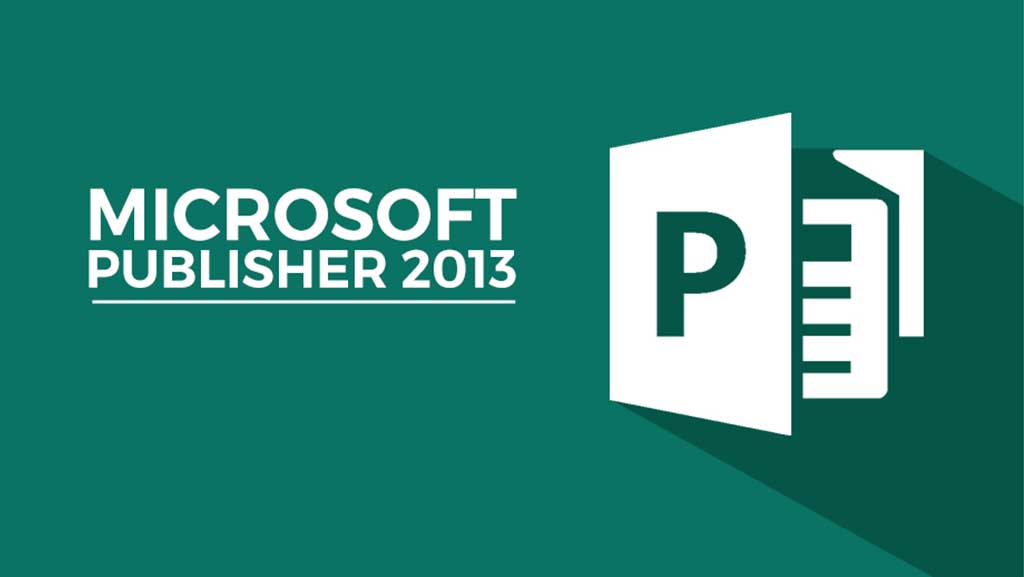
Type: desktop publishing.
Specifications: design template for creating greeting cards, yearbooks, and email newsletters.
Good for: accurate layouts and styling professional looking publications.
Price: $159.00 at the time of subscription. Foxit PDF editor: available on computers and Mac Book.
Foxit PDF editor:
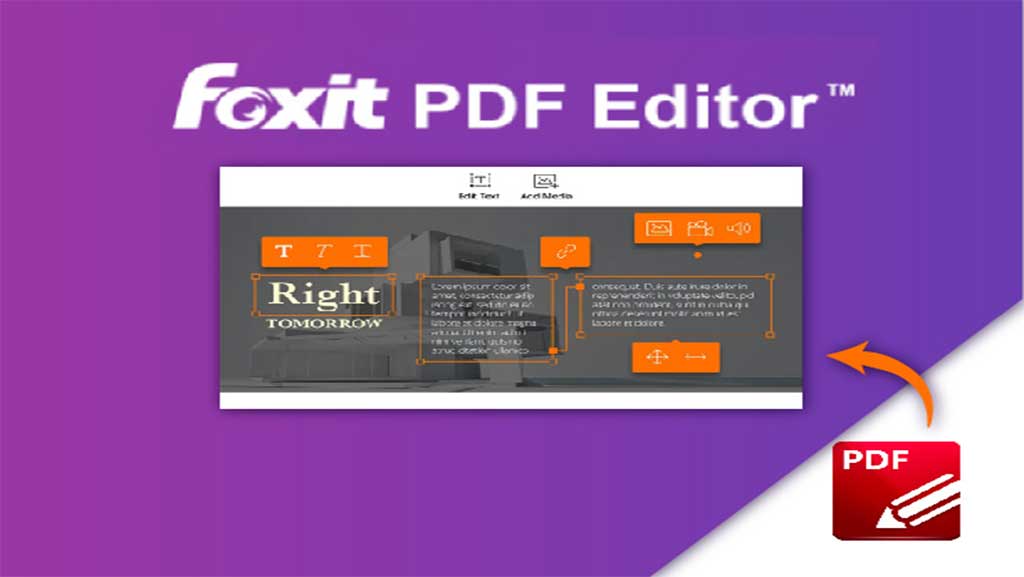
available on computers and Mac Book.
Type: file converter, PDF editor, document creation, e-signature, desktop publishing.
Specifications: advanced PDF editing, automated workflows, inserting media capabilities, document protection, and safety.
Good for: making, editing, filling, and e-signing documents from one app.
Price: $159.00 at the time of subscription
Selection of graphic design software:
All the prices are mentioned with features and uses of all these software, it’s up to you to select software that matches your needs.
Consider your design purpose:
- For what purpose do you want to use this software?
- What kind of projects do you want to do?
- How you will show your long-term interest in graphic design?
Enroll yourself in a graphic designing course:
Learn graphic designing skills and concepts to get the knowledge of software for your needs.
Examine graphic design software:
Learn about different software programs what they provide you how costly they are and how to use them properly for your projects.
Leader of the marketing industry Hub spot suggests Design Wizard, Canva, Adobe Express, and Lunacy. These programs are free for beginners and marketers.
Once you conduct more information, make a list of features you need for example photo editor and background remover.
It should be easy to use for beginners, with template samples that you can use so you don’t have to start from scratch, support documentation for understanding other features, and advanced features for completing pro-level tasks.
Software used by most of the employers:
Adobe Creative Cloud is popular for graphic designers meanwhile Canva is used by anybody who is on a beginner level or a pro level.
Try out new software tools:
Before purchasing any graphic design software you can sign up for free software trials to learn the basics of software according to your need. It can help you to select the program accordingly. Try to complete every task in enough time so you can learn the basics of each software.
Cal Arts to the rescue:
We have so many online platforms are available on the internet for graphic design software courses. CalArts’ is a platform of graphic designing specialization that helps you to learn the basics, typography, image making, and history of graphic design. This course will help you to learn in exciting ways.
